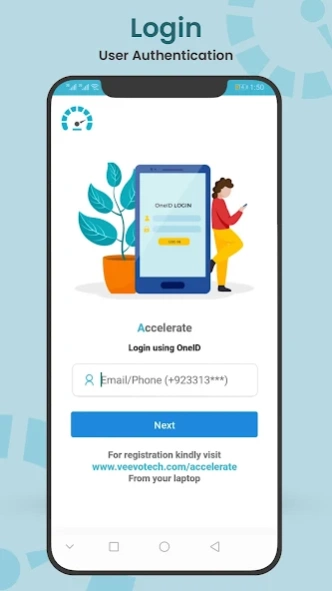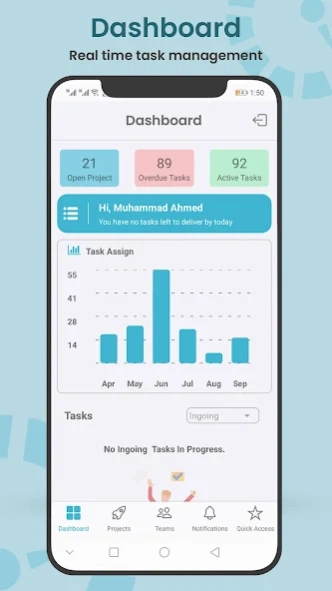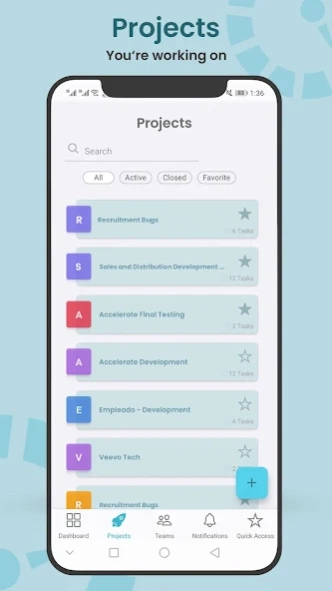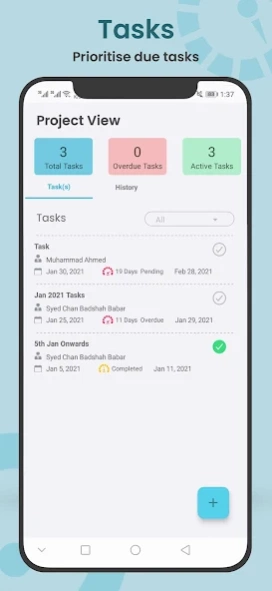Accelerate: Your Productivity! 3.0
Free Version
Publisher Description
Accelerate: Your Productivity! - You can manage projects, set priorities, and get the best out of your teams.
Accelerate has extensive organizational features that enhance efficiency at the personal and group levels. It simplifies workflow management, even if your team isn’t in the same place. Tasks can be defined for oneself or assigned to a colleague or delegated after being received.
Any project can have a dedicated group where all of the files, discussions, and tasks pertaining to that project are stored and accessed only by those users who are relevant to the project.
Accelerate helps you to:
1. Get organized
2. Stay on track
3. Hit deadlines
4. Accept / Reject Tasks
5. Task Grading
6. A unified dashboard that helps you to view overall progress
7. Fully searchable database
8. Breaking large goals into manageable pieces
9. Create projects using Scrum & Kanban boards.
About Accelerate: Your Productivity!
Accelerate: Your Productivity! is a free app for Android published in the PIMS & Calendars list of apps, part of Business.
The company that develops Accelerate: Your Productivity! is Veevo Tech. The latest version released by its developer is 3.0.
To install Accelerate: Your Productivity! on your Android device, just click the green Continue To App button above to start the installation process. The app is listed on our website since 2021-11-25 and was downloaded 0 times. We have already checked if the download link is safe, however for your own protection we recommend that you scan the downloaded app with your antivirus. Your antivirus may detect the Accelerate: Your Productivity! as malware as malware if the download link to com.veevoaccelerate is broken.
How to install Accelerate: Your Productivity! on your Android device:
- Click on the Continue To App button on our website. This will redirect you to Google Play.
- Once the Accelerate: Your Productivity! is shown in the Google Play listing of your Android device, you can start its download and installation. Tap on the Install button located below the search bar and to the right of the app icon.
- A pop-up window with the permissions required by Accelerate: Your Productivity! will be shown. Click on Accept to continue the process.
- Accelerate: Your Productivity! will be downloaded onto your device, displaying a progress. Once the download completes, the installation will start and you'll get a notification after the installation is finished.